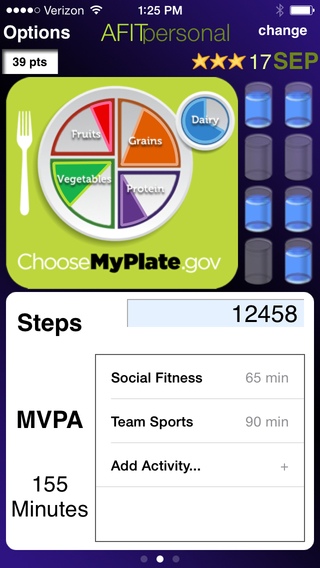AFIT 1.3
Continue to app
Free Version
Publisher Description
Track your nutritional and physical fitness with AFIT! AFIT is a tool to help you learn about nutrition and physical activity as you track your progress each day. The main components are based on a motivational strategy for engagement in a healthy lifestyle. Anyone can use AFIT to monitor health information as an AFITstudent. You get points and stars as you enter what you eat and what activities you accomplish, starting fresh each day. You get an overview of your progress with the nutrition and activity logs, and you can jump back to review and edit your information for any day in full detail. If you are participating educational study, you can log in to submit your information to your AFIT Pro teacher or group leader. N-Fit Nutritional Fitness AFIT helps you learn about the U.S. Department of Agriculture s MyPlate guidelines for Fruits, Vegetables, Grains, Proteins, and Dairy. Tap any of the food groups to see a list of foods. Tap the food you consumed, and watch your plate fill up! P-Fit Physical Fitness AFIT promotes two types of physical activity. Track Moderate to Vigorous Physical Activity (MVPA) by selecting the activity type and number of minutes. If you track your steps with a pedometer, you can enter how many steps you took at school and elsewhere in the day. Points and Stars At the top of the screen, you can see your points and stars. Points are awarded for each food item you consume towards your Recommended Daily Intake (RDI). You get additional points and stars by achieving your RDI in each food category, drinking 8 glasses of water, and logging activity. Your points are endless, and you can earn up to 10 stars each day. Logs Both nutrition and activity logs give you an up-to-date 5 day total. This allows you to see personal trends in your habits and work toward your goals. Reminders Turn on an alert that reminds you to track your health at the same time each day.
Requires iOS 6.1 or later. Compatible with iPhone, iPad, and iPod touch.
About AFIT
AFIT is a free app for iOS published in the Health & Nutrition list of apps, part of Home & Hobby.
The company that develops AFIT is Thomas Watterson. The latest version released by its developer is 1.3.
To install AFIT on your iOS device, just click the green Continue To App button above to start the installation process. The app is listed on our website since 2012-02-22 and was downloaded 5 times. We have already checked if the download link is safe, however for your own protection we recommend that you scan the downloaded app with your antivirus. Your antivirus may detect the AFIT as malware if the download link is broken.
How to install AFIT on your iOS device:
- Click on the Continue To App button on our website. This will redirect you to the App Store.
- Once the AFIT is shown in the iTunes listing of your iOS device, you can start its download and installation. Tap on the GET button to the right of the app to start downloading it.
- If you are not logged-in the iOS appstore app, you'll be prompted for your your Apple ID and/or password.
- After AFIT is downloaded, you'll see an INSTALL button to the right. Tap on it to start the actual installation of the iOS app.
- Once installation is finished you can tap on the OPEN button to start it. Its icon will also be added to your device home screen.